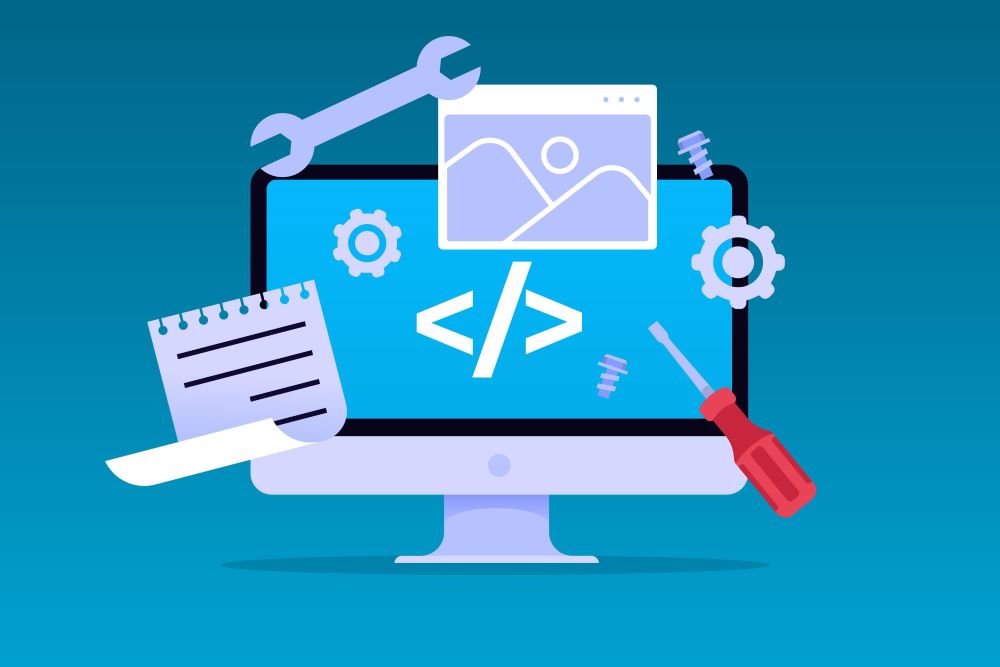In the ever-evolving landscape of software development, the demand for efficient testing solutions continues to grow. Low-code test automation tools have emerged as a game-changer, simplifying the testing process and empowering teams to deliver high-quality software faster. This article unveils the top 10 low-code test automation tools for 2024. As teams seek to optimize collaboration and expedite software delivery, these tools stand out for their efficiency, scalability, and seamless integrations.
What is a Low-Code Test Automation Tool?
A Low-Code Test Automation Tool is a software platform designed to simplify the process of creating, executing, and managing automated tests with minimal coding effort. These tools typically feature visual interfaces and drag-and-drop functionality, allowing users to build test scenarios using pre-defined modules or components without extensive programming knowledge.
By abstracting technical complexities, low-code test automation tools enable testers and quality assurance professionals to focus on test logic and scenarios rather than complicated coding tasks. They often provide a library of reusable test components, integration with popular testing frameworks, and support for various application types such as web, mobile, and desktop.
With these tools, organizations can accelerate testing, reduce dependency on highly specialized coding skills, and improve collaboration between developers, testers, and other stakeholders. Overall, low-code test automation tools streamline the testing lifecycle, enhance efficiency, and facilitate faster delivery of high-quality software products.
Factors to Consider When Selecting a Low-code Test Automation Tool
When choosing a low-code test automation tool, you need to consider some factors to ensure it meets specific requirements and aligns with your testing objectives:
- Ease of Use: Look for a tool with an intuitive interface and easy-to-understand features. It should enable testers to create and execute tests with minimal training or technical expertise.
- Compatibility: Ensure the tool supports the technologies and platforms relevant to your application under test, such as web, mobile, desktop, or API testing.
- Scalability: It should be capable of handling numerous test cases and executing tests across different environments.
- Integration: Check whether the tool integrates seamlessly with your existing development and testing ecosystem, including version control systems, bug tracking tools, and continuous integration/continuous deployment (CI/CD) pipelines.
- Customization: Evaluate the tool’s ability to customize test scripts and adapt to unique testing scenarios. Look for features like parameterization, data-driven testing, and support for custom test libraries.
- Reporting and Analytics: Assess the tool’s reporting capabilities, including the types of metrics and insights it provides. Look for features like detailed test execution reports, trend analysis, and integration with test management tools.
- Support and Community: Consider the availability of technical support from the tool vendor, including documentation, tutorials, and responsive customer service. Additionally, evaluate the size and activity of the tool’s user community for peer support and knowledge sharing.
- Cost: Evaluate the total cost of ownership, including licensing fees, maintenance, and any additional costs for training or support services. Consider your budget constraints and the value provided by the tool about its price.
- Security and Compliance: Ensure the tool complies with security standards and regulations relevant to your industry. Look for features like role-based access control, encryption of sensitive data, and compliance with privacy regulations.
- Future Proofing: Consider the tool’s roadmap and future development plans to ensure it remains relevant and up-to-date with evolving testing practices and technologies.
Difference Between Codeless & Code-based Automated Testing
Codeless and code-based automated testing represent two distinct approaches to creating and executing automated tests, each with its advantages and limitations:
Codeless Automated Testing:
- Visual Interface: Codeless testing tools typically provide a visual interface where users can create and manage tests using drag-and-drop actions, wizards, and pre-built components.
- Minimal Coding Required: Testers can create automated tests without writing code, relying instead on pre-defined actions, conditions, and parameters provided by the testing tool.
- Ease of Use: Users with limited programming knowledge often prefer codeless testing tools or a more intuitive, graphical approach to test automation.
- Rapid Test Creation: With codeless testing, testers can quickly create and modify tests, making it ideal for agile development environments since it requires frequent testing iterations.
- Limited Flexibility: While codeless testing offers simplicity and speed, it may lack flexibility and customization options available through code-based testing. Complex test scenarios or specific requirements may be challenging to implement without writing code.
Code-based Automated Testing:
- Scripting or Programming: In code-based testing, testers write test scripts or code using programming languages such as Python, Java, or C#. These scripts define the actions, assertions, and logic of automated tests.
- Greater Control and Flexibility: Code-based testing provides greater control over test execution and allows testers to implement complex logic, custom algorithms, and integrations with external systems.
- Reusable Components: Test scripts can be organized into reusable libraries, functions, and classes, facilitating code reuse and maintainability across multiple test suites.
- Integration with Development Tools: Code-based testing tools often integrate seamlessly with version control systems, continuous integration pipelines, and other development tools, enabling automated testing to be tightly integrated into the software development lifecycle.
- Steep Learning Curve: Code-based testing requires proficiency in programming languages and testing frameworks, making it less accessible to users with limited coding experience. To effectively use code-based testing tools testers may require additional training and support.
10 Best Low-code Test Automation Tools
1. Testim
Testim is a low-code automation tool that simplifies the creation and execution of automated tests. Testim allows users to build and maintain tests without extensive coding knowledge. Leveraging AI and machine learning, Testim enables test creation and maintenance to be done rapidly and efficiently. By abstracting technical complexities, Testim empowers testers to focus on test logic and scenarios, accelerating the testing process and enhancing collaboration between team members.
Best Features
- AI-powered Test Automation: Testim harnesses the power of artificial intelligence for efficient test creation and execution.
- Codeless Test Creation: Simplifies the testing process by allowing users to create tests without extensive coding.
- Real-time Test Execution Reports: Provides instant insights into test results and performance.
- Visual Test Recorder: Enables easy test creation through a visual interface.
Limitations
- Limited Support for Mobile Testing: Testim’s mobile testing capabilities may be more restrictive compared to some dedicated tools.
- Higher Learning Curve: Advanced features may require a steeper learning curve for new users.
2. Salesforce Platform
The Salesforce Platform is a low-code automation tool that provides a visual interface for building custom applications and automating business processes without extensive coding. The platform’s declarative development approach abstracts technical complexities, allowing users to focus on business logic and requirements. Integration with Salesforce’s ecosystem services enables seamless data management and automation across sales, marketing, service, and other business functions.
Best Features
- Built-in Testing Frameworks: To facilitate efficient testing processes.
- Drag-and-drop: Simplifies test creation through an intuitive drag-and-drop interface.
- Comprehensive Test Reporting: Offers detailed reports for comprehensive test result analysis.
- Scalable Testing Infrastructure: Provides scalability to accommodate diverse testing needs.
Limitations
- Limited Support for Non-Salesforce Applications: Primarily designed for Salesforce, it may have limitations when testing non-Salesforce applications.
- Higher Cost: The cost associated with the Salesforce Platform may be comparatively higher than standalone test automation tools.
3.OutSystems
OutSystems is a leading low-code automation tool that enables rapid development and deployment of enterprise-grade applications.OutSystems emphasizes end-to-end application lifecycle management, including quality assurance and testing. It empowers organizations to deliver scalable, feature-rich applications quickly and efficiently. OutSystems typically provides a personalized pricing model designed to cater to the unique needs of individual enterprises.
Best Features
- UI Testing: Streamlines UI testing processes with automated capabilities.
- Collaborative Test Management: Promotes collaboration among testing teams for more efficient workflows.
- Built-in Monitoring and Debugging: Facilitates monitoring and debugging of tests directly within the platform.
- Support for Web and Mobile Applications: Comprehensive support for testing both web and mobile applications.
Limitations
- Limited Support: Might face limitations when dealing with highly complex test scenarios.
- Dependency on OutSystems Platform: Full functionality may depend on the use of the OutSystems platform.
4. Quickbase
Quickbase is a low-code automation tool that empowers users to create custom applications and automate workflows with ease. Quickbase abstracts technical complexities, allowing users to focus on business logic and process automation. With its cloud-based platform, Quickbase facilitates collaboration, data management, and integration with other systems.
Best Features
- Rapid Test Case Creation: Allows quick and efficient creation of test cases.
- Customizable Test Workflows: You can tailor test workflows to meet specific project requirements.
- Test Scheduling: Simplifies the scheduling of automated tests for enhanced efficiency.
- Role-based Access Control: Ensures secure test management through role-based access control.
- Integration with Third-party Testing Tools: Enables seamless integration with other third-party testing tools.
Limitations
- Limited Support for API Testing: Quickbase may not provide extensive support for API testing.
- Higher Pricing for Advanced Features: Advanced features may be available at higher pricing tiers.
5. Microsoft Power Apps
Microsoft Power Apps enables users to build custom applications and automate business processes with ease. With seamless integration with other Microsoft services and data sources, Power Apps facilitates rapid development, collaboration, and innovation, making it a valuable tool for driving digital transformation within organizations. Power Apps allows users to create apps without extensive coding expertise.
Best Features
- Automated UI Testing: Streamlines UI testing processes for Microsoft Power Platform applications.
- Integration with Azure DevOps: Facilitates smooth integration with Azure DevOps for enhanced collaboration.
- Collaboration Features for Test Teams: Promotes collaboration among testing teams for more efficient workflows.
- Scalable Infrastructure: Offers scalability to accommodate large-scale testing requirements.
- Low-code Test Automation: Incorporates low-code principles for efficient test creation.
Limitations
- Limited Support for Non-Microsoft Applications: Primarily designed for Microsoft applications, it may have limitations for non-Microsoft environments.
- Additional Licensing Required: Some advanced testing features may require additional licensing.
6. TestGrid
TestGrid is a low-code automation tool designed to simplify the creation and execution of automated tests. By streamlining the testing process and facilitating collaboration among team members, TestGrid empowers organizations to accelerate software delivery while maintaining high quality, making it an essential tool for modern software development teams.
Best Features
- AI-driven Test Automation: Artificial intelligence for enhanced test automation to improve efficiency.
- Codeless Test Creation: Facilitates test creation without the need for extensive coding.
- Continuous Testing Capabilities: Enables continuous testing to keep pace with agile development cycles.
- Detailed Test Analytics and Insights: Provides comprehensive analytics and insights into test performance.
- Support for Web and Mobile Testing: Comprehensive support for testing web and mobile applications.
Limitations
- Limited Support for Legacy Systems: Some users have faced challenges while dealing with legacy systems.
- Higher Pricing for Enterprise-level Features: Enterprise-level features may be associated with higher pricing.
7. Testsigma
Testsigma is a low-code automation tool designed to simplify test creation and execution. Testsigma leverages AI and machine learning to optimize test maintenance and execution, improving efficiency and accuracy. By abstracting technical complexities, Testsigma empowers testers to focus on test scenarios and business logic. With its cloud-based platform, Testsigma facilitates collaboration and scalability, making it an ideal choice for agile software development teams.
Best Features
- Scriptless Test Creation: With the scriptless approach it simplifies the test creation process.
- Cross-browser and Cross-device Testing: Ensures testing compatibility across various browsers and devices.
- Built-in Test Execution Environment: Facilitates test execution within a dedicated environment.
- Integrations with Popular CI/CD Tools: Seamlessly integrates with popular CI/CD tools for enhanced automation.
- AI-driven Test Automation: Artificial intelligence for enhanced test automation to improve efficiency.
Limitations
- Limited Support for Complex Test Scenarios: Some users have faced limitations when dealing with highly complex test scenarios.
- Higher Learning Curve for Advanced Features: Advanced features may require a steeper learning curve for new users.
8. Leapwork
Leapwork is a comprehensive test automation platform that allows users to create, execute, and maintain automated tests without writing code. It provides a visual, no-code interface where users can build test cases using pre-built building blocks and actions. Leapwork supports automation for a wide range of applications, including web, desktop, and APIs. It aims to streamline the testing process, reduce time-to-market, and enhance the quality of software releases through its intuitive and powerful automation capabilities.
Best Features
- Visual Test Automation: Simplifies test automation through a visual approach.
- Support for Web, Desktop, and Virtual Applications: Comprehensive support for testing web, desktop, and virtual applications.
- Built-in Error Handling and Recovery: Enhances test robustness with built-in error handling and recovery features.
- Comprehensive Test Reporting and Analytics: Provides detailed reports and analytics for comprehensive test result analysis.
- Codeless Test Creation: Facilitates test creation without the need for extensive coding.
Limitations
- Higher Cost: Compared to some competitors Leapwork may be associated with a higher cost
- Limited Support for Mobile Testing: This may provide little support in mobile testing.
9. Appian
Appian is a low-code automation platform that enables organizations to rapidly build, deploy, and manage business applications. It is used across various industries for building a wide range of applications, including enterprise resource planning (ERP), customer relationship management (CRM), and business process management (BPM) solutions.
Best Features
- Low-code Test Automation: Incorporates low-code principles for efficient test creation.
- Automated UI Testing: Streamlines UI testing processes for Appian applications.
- Collaboration Features for Test Teams: Promotes collaboration among testing teams for more efficient workflows.
- Scalable Testing Infrastructure: Offers scalability to accommodate diverse testing needs.
- Integration with DevOps Pipelines: Facilitates integration with DevOps pipelines for enhanced automation.
Limitations
- Limited Support for Non-Appian Applications: Primarily designed for Appian applications, it may have limitations for non-Appian environments.
- Additional Training Required: Some advanced testing features may require additional training for new users.
10. Perfecto
Perfecto is a cloud-based testing platform designed to facilitate continuous testing for web and mobile applications across a variety of devices and operating systems. It offers a comprehensive suite of testing tools, including manual, automated, and performance testing capabilities. Perfecto provides real device testing, allowing users to test their applications on actual smartphones, tablets, and other devices, ensuring accurate and reliable results.
Best Features
- Support for Web, Mobile, and IoT Testing: Comprehensive support for testing web, mobile, and IoT applications.
- Real-time Test Monitoring and Debugging: Provides real-time monitoring and debugging capabilities for enhanced efficiency.
- Integrations with Popular CI/CD Tools: Seamlessly
Limitations
- Cost: Higher pricing for enterprise-level features
- Limited Support: Limited support for on-premises testing environments
Conclusion
With intuitive interfaces, AI-driven capabilities, and seamless integrations, these tools empower teams to accelerate software delivery while maintaining quality standards. Embracing low-code test automation facilitates efficient collaboration and helps testers focus on innovation and problem-solving
FAQs
1. What are the benefits of low-code test automation solutions?
Benefits of low-code test automation solutions include streamlined testing processes, reduced reliance on coding expertise, accelerated software delivery, enhanced collaboration among team members, and improved efficiency in identifying and fixing bugs. These solutions offer intuitive interfaces and drag-and-drop functionality, enabling users to create and execute tests with minimal coding effort.
2. How does low-coded test automation work?
Low-code test automation provides users with visual interfaces and pre-defined modules or components, allowing them to build test scenarios without extensive coding knowledge. By utilizing AI and machine learning, these tools optimize test creation and maintenance, abstracting technical complexities and enabling testers to concentrate on test logic and scenarios.
3. What is Test Automation?
Test automation is the process of using software tools to execute predefined test cases automatically, comparing actual outcomes against expected results, and generating detailed reports. It helps increase testing efficiency, reduce manual errors, accelerate testing cycles, and ensure software quality by detecting defects early in the development process.