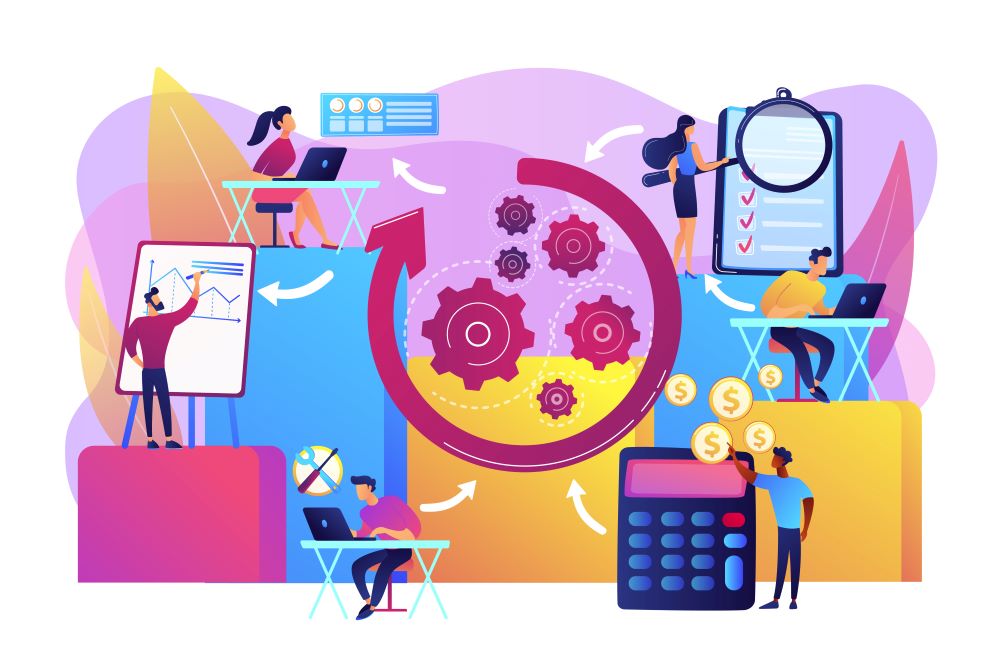We all aspire to work smarter, faster, and more efficiently, minimizing manual tasks like data entry that stifle productivity. Modern technology champions automated workflow systems, seamlessly orchestrating tasks and information for flawless execution. Workflow automation transforms data into actionable insights, optimizing processes and enhancing productivity. By automating workflows, businesses save time and costs while streamlining operations and reducing errors. For instance, automation can seamlessly reroute tasks to ensure continuity. This complete guide aims to demystify workflow automation, offering insights into its definition, benefits, implementation strategies, and real-world applications across diverse industries.
What is Workflow Automation?
Workflow automation involves using technology to create a systematic flow of actions that can be executed automatically to streamline business processes. It aims to eliminate manual tasks and optimize the actions required to complete a specific workflow. By automating these processes, organizations can improve efficiency, reduce errors, and standardize operations. Workflow automation typically includes steps such as identifying repetitive tasks, mapping the workflow, selecting appropriate automation tools or software, and implementing and monitoring the automated processes. It is a systematic approach to optimizing operational efficiency and ensuring consistent outcomes across various business functions.
How Can Workflow Automation Benefit Your Business?
Embracing automation can give your business a competitive edge in today’s fast-paced and demanding market environment.
- Increased Efficiency: Automating repetitive tasks saves time and reduces manual effort, allowing employees to focus on higher-value activities.
- Cost Savings: By reducing labor costs associated with manual tasks, workflow automation leads to significant cost savings for the business.
- Improved Accuracy: Automation minimizes human errors in data entry and processing, ensuring consistent and error-free outcomes.
- Enhanced Productivity: Automated workflows streamline processes, leading to faster completion of tasks and increased overall productivity.
- Better Task Tracking: Automated workflows provide real-time visibility into task progress, allowing for better monitoring and resource allocation.
- Increased Accountability: With automated workflows, it’s easier to track and assign responsibility for each step, promoting accountability within the organization.
- Faster Turnaround Times: Automation speeds up processes, resulting in quicker response times and improved customer satisfaction.
- Scalability: Automated workflows can easily scale with business growth, accommodating increased workload without requiring additional resources.
- Competitive Advantage: businesses can stay competitive by adapting to changing market demands and delivering services that are faster and more efficient.
Types of Workflow Automation
1. Document Workflow Automation
This type of automation streamlines the creation, editing, review, approval, and distribution of documents within an organization. It typically involves tools or software that automate document-related tasks, such as version control, document routing, and notifications.
2. Task Workflow Automation
Task workflow automation automates the assignment, tracking, and completion of tasks across teams or individuals. It ensures that tasks are assigned to the right person, progress is tracked in real-time, and notifications are sent for deadlines or task updates.
3. Approval Workflow Automation
Approval workflow automation manages approval processes by automating the routing and tracking of requests. It ensures that requests, such as purchase orders or expense reimbursements, are routed to the appropriate approvers and that the approval process is completed efficiently.
4. Sales Workflow Automation
Sales workflow automation automates various sales processes, including lead management, pipeline tracking, and customer follow-up. It helps sales teams prioritize leads, track interactions with prospects, and automate follow-up tasks to improve efficiency and effectiveness.
5. Marketing Workflow Automation
Marketing workflow automation streamlines marketing activities such as email campaigns, lead nurturing, and content publishing. It automates repetitive marketing tasks, personalizes communication with leads and customers, and tracks campaign performance to optimize marketing efforts.
6. HR Workflow Automation
HR workflow automation automates human resource processes, including onboarding, performance evaluations, and leave management. It helps HR teams streamline administrative tasks, ensure compliance with HR policies and regulations, and improve the employee experience.
7. Finance Workflow Automation
Finance workflow automation automates financial processes such as invoicing, expense management, and reconciliation. It helps finance teams streamline billing and payment processes, reduce errors, and improve cash flow management.
8. Customer Support Workflow Automation
Customer support workflow automation streamlines customer support activities, including ticket routing, issue resolution, and follow-up. It helps support teams prioritize and assign tickets, automate responses to common inquiries, and track customer interactions to provide better support.
9. Supply Chain Workflow Automation
Supply chain workflow automation automates supply chain processes, including inventory management, order processing, and logistics coordination. It helps organizations optimize inventory levels, reduce lead times, and improve overall supply chain efficiency.
10. Compliance Workflow Automation
Compliance workflow automation ensures regulatory compliance by automating compliance checks, reporting, and audit trails. It helps organizations stay compliant with industry regulations and standards, reduce compliance-related risks, and streamline compliance processes.
Examples of Workflow Automation
1. Document Approval Process Automation:
In a typical organization, when a document needs approval, it may pass through several individuals for review and sign-off. With document approval process automation, a digital workflow is created where documents are automatically routed to the appropriate stakeholders based on predefined rules. Each stakeholder receives notifications and can review the document online, eliminating the need for manual handoffs and speeding up the approval process.
2. Email Marketing Campaign Automation:
Email marketing campaigns often involve creating, scheduling, and sending emails to targeted audiences. With automation, marketers can set up email campaigns in advance, define triggers (such as user actions or time-based events), and automatically send personalized emails based on subscriber behavior. Automation tools also enable marketers to track metrics such as open rates and click-through rates, allowing for the optimization of future campaigns.
3. Expense Report Processing Automation:
Processing expense reports can be time-consuming and prone to errors when done manually. With automation, employees can submit expense reports digitally, and the system automatically scans and categorizes expenses, checks for policy compliance, and routes the report for approval. Managers receive notifications to review and approve expenses, and the system can reimburse employees directly, streamlining the entire expense management process.
4. Customer Support Ticket Routing Automation:
In a customer support setting, incoming support tickets need to be assigned to the appropriate agents for resolution. With automation, tickets can be automatically categorized based on the nature of the issue or the customer’s profile. The system then routes tickets to the most suitable support agents, taking into account factors such as workload and expertise. This ensures that tickets are addressed promptly and by the most qualified personnel, leading to improved customer satisfaction.
5. Inventory Replenishment Automation:
For businesses that manage inventory, replenishing stock levels promptly is crucial to avoid stockouts or excess inventory. With automation, inventory levels are monitored in real-time, and when a stock falls below a certain threshold, the system automatically generates purchase orders or triggers production orders to replenish inventory. This helps businesses maintain optimal inventory levels, minimize holding costs, and meet customer demand efficiently.
What Are the Best Features of Optimal Workflow Management Software
The best features of optimal workflow management software empower organizations to streamline processes, enhance collaboration, and improve productivity. Here are some key features:
- Customizable Workflows: Effective workflow management software allows users to create customized workflows tailored to their specific business needs. This feature enables organizations to map out their unique processes, automate repetitive tasks, and ensure consistency across operations.
- Visual Workflow Design: Visual workflow design interfaces provide a user-friendly way to create, modify, and visualize workflows. Drag-and-drop functionality, flowchart diagrams, and visual representations of process steps make it easy for users to understand and optimize their workflows.
- Task Assignment and Tracking: Workflow management software should enable users to assign tasks to individuals or teams, set deadlines, and track task progress in real time. This feature enhances accountability, ensures timely completion of tasks, and provides visibility into workload distribution.
- Collaboration Tools: Collaboration features such as comments, notifications, and document sharing facilitate communication and collaboration among team members. These tools help streamline communication, reduce delays, and ensure everyone is on the same page throughout the workflow process.
- Integration Capabilities: Seamless integration with other software applications and tools, such as project management software, CRM systems, and productivity tools, enhances workflow management software’s functionality and versatility. Integration capabilities allow for data synchronization, automated data exchange, and enhanced cross-platform functionality.
- Automation and Workflow Orchestration: Automation features enable organizations to automate repetitive tasks, trigger actions based on predefined conditions, and streamline complex processes. Workflow orchestration capabilities allow for the coordination of multiple workflows and the integration of disparate systems, maximizing efficiency and productivity.
- Analytics and Reporting: Advanced analytics and reporting functionalities provide insights into workflow performance, bottlenecks, and areas for improvement. By tracking key performance indicators (KPIs) and generating customizable reports, organizations can identify trends, optimize processes, and make data-driven decisions to drive continuous improvement.
- Security and Compliance: Robust security features, including user authentication, data encryption, and access controls, help ensure the confidentiality, integrity, and availability of sensitive information. Compliance features assist organizations in adhering to regulatory requirements and industry standards, mitigating risks associated with data breaches and non-compliance.
- Scalability and Flexibility: Workflow management software should be scalable and flexible enough to accommodate the evolving needs of growing organizations. Scalability ensures that the software can handle increased workflow complexity and user volumes, while flexibility allows for easy customization and adaptation to changing business requirements.
By incorporating these features, optimal workflow management software empowers organizations to streamline processes, improve collaboration, and drive efficiency across the organization.
How to Automate Workflow Processes
Automating workflow processes involves a systematic approach to identifying, designing, implementing, and optimizing automated solutions for repetitive tasks and business processes. Here’s a step-by-step guide on how to automate workflow processes effectively:
- Identify Repetitive Tasks: Start by identifying tasks and processes within your organization that are repetitive, time-consuming, and prone to human error. These tasks are prime candidates for automation and can range from data entry and document approvals to customer support ticket routing.
- Map Out the Workflow: Once you’ve identified the tasks to automate, map out the workflow to understand the sequence of steps involved, dependencies between tasks, and decision points. Visualizing the workflow helps identify inefficiencies, bottlenecks, and opportunities for automation.
- Select Automation Tools: Choose the appropriate automation tools or software that align with your organization’s needs, budget, and technical requirements. There are various automation tools available from simple task automation platforms to comprehensive workflow automation solutions.
- Design Automated Workflows: Design automated workflows based on the mapped-out processes, incorporating automation triggers, actions, and decision logic. Define rules and conditions for task routing, approvals, notifications, and escalations to ensure smooth workflow execution.
- Implement Automation: Implement the automated workflows using the selected automation tools or software. Configure the workflows according to the defined rules and logic, integrate with existing systems and applications, and test the automation to ensure it functions as intended.
- Train Users: Provide training and support to users who interact with the automated workflows. Ensure that they understand how the automated processes work, how to use the automation tools effectively, and how to handle exceptions or errors that may arise.
- Monitor and Optimize: Continuously monitor the automated workflows to track performance, identify areas for improvement, and optimize processes. Analyze workflow metrics, such as completion times, error rates, and resource utilization, and make adjustments to optimize efficiency and effectiveness.
- Iterate and Scale: Iterate on the automation implementation based on feedback and lessons learned, and scale automation efforts across other areas of the organization. Explore opportunities for expanding automation to additional processes and departments to maximize the benefits of workflow automation.
By following these steps, organizations can automate workflow processes, streamline operations, and drive efficiency and productivity within the organization.
Conclusion
Workflow automation is a crucial tool for modern businesses seeking to optimize processes and stay competitive. By embracing automation, organizations can enhance efficiency, reduce costs, improve accuracy, and gain a competitive advantage. Despite challenges such as complexity and integration, the benefits of workflow automation are undeniable, paving the way for streamlined operations and sustained growth in today’s dynamic business landscape.
FAQ’s
1. What are the Advantages of Using a Workflow Automation Tool?
Workflow automation tools offer several advantages:
- Efficiency: Automating repetitive tasks saves time and reduces manual effort, improving productivity.
- Accuracy: Automation minimizes human errors in data entry and processing, ensuring consistent and error-free results.
- Visibility: Automated workflows provide real-time visibility into task progress, enabling better monitoring and decision-making.
- Consistency: Standardized workflows ensure that tasks are performed consistently and according to predefined rules.
- Scalability: Automation tools can scale with business growth, accommodating increased workload without proportional increases in manual efforts.
- Competitive Advantage: Embracing automation enhances agility and innovation, giving businesses a competitive edge in today’s dynamic market.
2. What are the Challenges of Using Workflow Automation?
While workflow automation offers numerous benefits, it also presents several challenges:
- Complexity: Designing and implementing automated workflows can be complex, requiring careful planning and technical expertise.
- Integration: Integrating automation tools with existing systems and applications may pose challenges, especially if they are not compatible or require custom development.
- Resistance to Change: Employees may resist adopting automation due to fear of job displacement or unfamiliarity with new processes.
- Maintenance: Ongoing maintenance and updates are required to ensure that automated workflows remain effective and aligned with business needs.
- Cost: Initial investment in automation tools and ongoing maintenance costs may be prohibitive for some organizations.
3. What Are the Differences Between Workflow Automation and Business Process Automation?
Workflow automation and business process automation are related concepts but have distinct differences:
Workflow Automation:
- Focus: Workflow automation primarily focuses on streamlining and automating the sequential flow of tasks within a specific process or workflow.
- Scope: It deals with automating individual tasks or steps within a workflow, often within a department or functional area.
- Granularity: Workflow automation typically operates at a granular level, automating repetitive tasks, approvals, and notifications within a defined process.
- Example: Automating the approval process for expense reports within the finance department.
Business Process Automation:
- Focus: Business process automation (BPA) focuses on automating entire end-to-end business processes that span across departments or functions.
- Scope: It encompasses the automation of complex, multi-step processes that involve coordination and collaboration between multiple stakeholders and systems.
- Granularity: BPA operates at a higher level, orchestrating the flow of information and tasks across multiple workflows and systems to achieve a specific business objective.
- Example: Automating the entire order-to-cash process, including order processing, inventory management, invoicing, and payment processing, across multiple departments such as sales, finance, and operations.
While workflow automation targets the automation of individual tasks within a specific workflow, business process automation aims to automate entire end-to-end business processes that span across departments or functions.