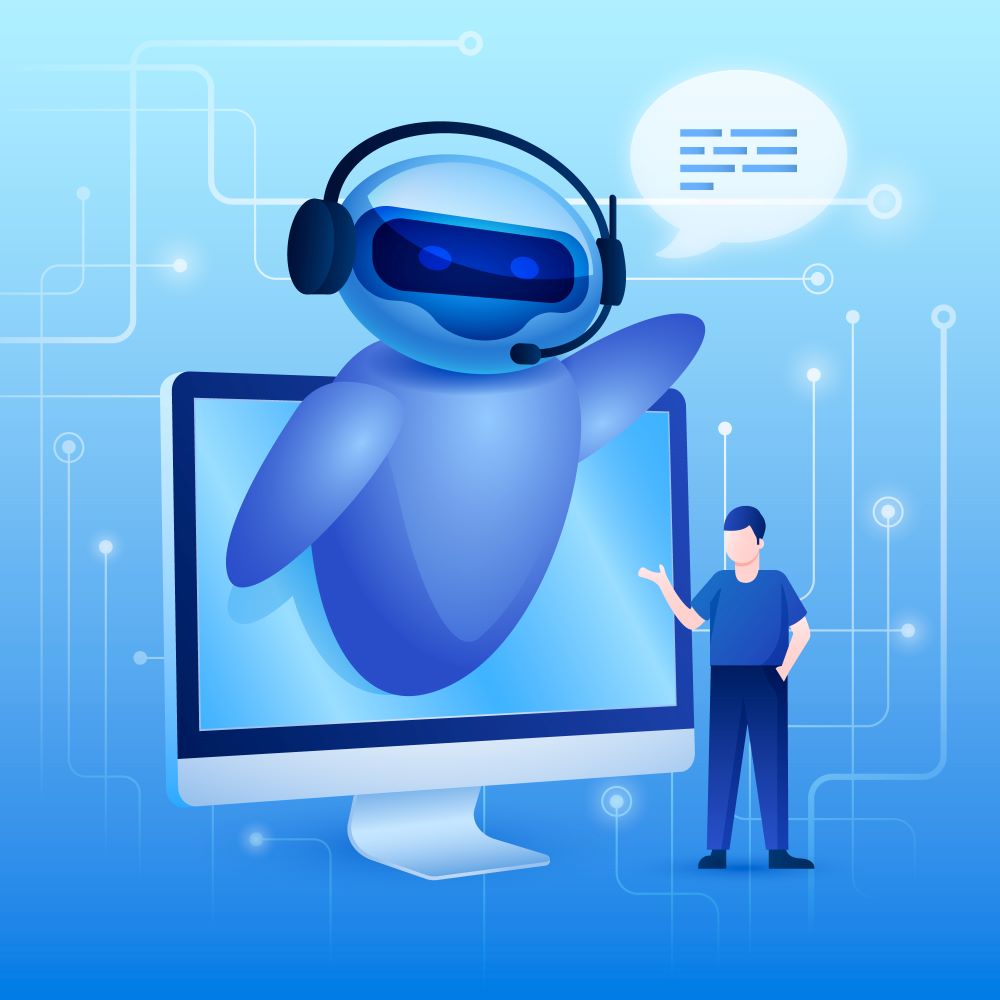In today’s business world, customer support is vital for satisfaction and loyalty. AI Help Desk Software, powered by artificial intelligence, redefines support processes. Through machine learning and automation, it offers instant responses and personalized assistance across channels. With efficiency gains and scalability, it ensures exceptional support 24/7. Choosing the right software is crucial for success, achieved by assessing needs, evaluating features, and ensuring compatibility. Implementing AI Help Desk Software presents a transformative opportunity, driving satisfaction and long-term success. With careful planning and continuous optimization, businesses can excel in customer service.
What is an AI Help Desk Software?
An AI Help Desk Software is a technological solution designed to streamline and enhance customer support processes using artificial intelligence (AI) capabilities. It leverages machine learning algorithms, natural language processing (NLP), and other AI techniques to automate and optimize various aspects of customer service.
These platforms typically include features such as chatbots, virtual assistants, and automated ticketing systems. Chatbots serve as the first point of contact for customers, providing instant responses to commonly asked questions and basic troubleshooting assistance. They can understand natural language inputs and provide relevant information or escalate complex issues to human agents when necessary.
AI Help Desk Software also facilitates self-service options, allowing users to find answers to their queries independently through knowledge bases, FAQs, or community forums. Additionally, it offers analytics tools to monitor performance metrics, gather insights, and continuously improve the quality of support services.
Benefits of Using AI Help Desk Software
- Efficiency Improvement: Automates repetitive tasks such as ticket routing and basic issue resolution, freeing up human agents to focus on more complex inquiries, leading to faster response times and increased productivity.
- Enhanced Accuracy and Consistency: Utilizes machine learning algorithms to continuously learn from interactions, providing consistent and accurate responses to customer queries, regardless of the agent handling the request.
- Cost Reduction: Streamlines support operations, reducing the need for extensive human intervention and lowering operational costs associated with customer service.
- Self-Service Options: Empowers customers to find solutions independently through knowledge bases and FAQs, reducing the workload on support teams and improving overall efficiency.
- Scalability: Easily scales to accommodate growing support needs without significant increases in resource requirements, making it suitable for businesses of all sizes.
- Data-driven Insights: Provides valuable analytics and insights into customer interactions, enabling businesses to identify trends, improve processes, and enhance the overall customer experience.
11 Best AI Help Desk Software
1. Freshdesk
Freshdesk is a popular help desk software solution known for its user-friendly interface and comprehensive features. It offers multi-channel support, allowing businesses to manage customer inquiries from email, phone, chat, and social media in one place. Freshdesk is suitable for businesses of all sizes looking to deliver exceptional customer support and enhance their overall customer experience.
Best Features
- Ticket management with automation and self-service options
- Real-time insights into team performance and customer satisfaction
- Extensive customization options and marketplace integrations
- Multi-channel support, including email, chat, phone, and social media
Limitations
- Reporting capabilities may not be as advanced as other solutions
- Pricing plans can become costly for businesses as they scale
2. Tidio
Tidio is a versatile live chat and chatbot platform designed to enhance customer engagement and support for businesses of all sizes. It offers tools and features to facilitate real-time communication between businesses and their website visitors, enabling customer support, lead generation, and sales assistance.
Best Features
- A user-friendly live chat interface that enables real-time communication between businesses and their website visitors
- The platform includes customizable chatbots that can be programmed to handle common queries
- Tidio supports integration with various messaging platforms, including Facebook Messenger, WhatsApp, and email
- Tidio provides detailed visitor tracking and analytics features, empowering businesses to gain insights into visitor behavior, preferences, and engagement patterns
- Can customize the appearance and behavior of their chat widgets and chatbots to align with their branding
- Mobile app for both iOS and Android devices
Limitations
- It comes with limitations on the number of conversations and chatbot interactions, which may not be sufficient for businesses with higher volumes of customer inquiries or complex support needs.
- Some users may find the integration process complex or time-consuming, especially if they require custom configurations or extensive third-party tool compatibility.
3. Zendesk
Zendesk is a versatile help desk software solution that offers multi-channel support and advanced analytics tools. It provides customizable ticketing systems, self-service options, and extensive marketplace integrations. Zendesk is a comprehensive solution for businesses seeking to optimize their customer support operations and enhance customer satisfaction.
Best Features
- Customizable ticketing system with automation capabilities
- Self-service options for customers
- Extensive marketplace integrations
- Advanced analytics for tracking performance metrics
Limitations
- Pricing may be prohibitive for businesses with large support teams
- Learning curve for configuring complex workflows
4. Zoho Desk
ZohoDesk offers straightforward help desk software with robust automation and integration features, streamlining workflows. It seamlessly integrates with various apps and includes built-in time-tracking tools. With AI-assisted responses and advanced automation, tasks like sorting conversations are made efficient.
Best Features
- Multi-channel support, including email, phone, chat, and social media
- AI-powered tools for automation and analytics
- Customizable workflows and dashboards
- Integration with other Zoho products for seamless collaboration
Limitations
- Limited customization options compared to other solutions
- Some users may find the learning curve steep for advanced features
5. Help Scout
Help Scout is a simple yet powerful help desk software designed to streamline customer support operations. It offers a user-friendly interface for managing customer inquiries across multiple channels. Its insightful reports and analytics provide valuable insights into team performance and customer satisfaction. Help Scout is ideal for small to medium-sized businesses looking for an intuitive and effective customer support solution.
Best Features
- User-friendly interface for managing customer inquiries
- Internal notes and collision detection for team collaboration
- Automation tools for efficiency
- Insightful reports and analytics for performance tracking
Limitations
- Automation capabilities may not be as robust as other solutions
- Not suitable for businesses with complex support requirements
6. ServiceDesk Plus
ServiceDesk Plus, developed by ManageEngine, is a robust IT service management (ITSM) software designed to streamline support processes and enhance IT service delivery for organizations of all sizes. It offers a comprehensive suite of features to manage IT assets, handle incidents, and facilitate efficient ticket resolution.
Best Features
- It provides a centralized platform for managing support requests, assigning tickets, and tracking their resolution status
- Can effectively manage their IT assets throughout their lifecycle, from procurement to retirement, optimizing asset utilization and controlling costs.
- ServiceDesk Plus enables structured incident resolution, minimizing downtime and disruptions to business operations.
- End-users can log and track support requests, access knowledge base articles, and find solutions independently, reducing the burden on IT staff.
Limitations
- Implementing and configuring the software can be time-consuming and require expertise.
- Users may experience a learning curve due to the software’s extensive features, necessitating training and support.
7. Gorgias
Gorgias is a helpdesk and customer support platform designed specifically for e-commerce businesses. It integrates with various communication channels and e-commerce platforms to streamline customer interactions and support operations.
Best Features
- Gorgias provides a centralized inbox that aggregates customer inquiries from multiple channels, such as email, live chat, and social media
- The platform offers powerful automation capabilities to handle repetitive tasks
- Gorgias seamlessly integrates with popular e-commerce platforms like Shopify, Magento, and WooCommerce.
- It integrates customer data from various sources, enabling agents to access relevant information quickly and provide personalized support.
Limitations
- Some users may find the customization options limited, particularly in terms of workflow automation and reporting.
- Due to its extensive feature set, new users may experience a learning curve when getting started with Gorgias, necessitating training and onboarding support.
8. HubSpot AI
HubSpot AI refers to the artificial intelligence capabilities integrated into the HubSpot platform, a leading customer relationship management (CRM) and marketing automation software. It leverages AI technologies to enhance marketing, sales, and customer service processes, enabling businesses to deliver personalized experiences and drive growth.
Best Features
- Automatically assigns scores to leads based on their behavior and attributes, helping prioritize and focus on high-quality leads.
- Analyze content performance and suggest optimizations for better engagement and conversion.
- Provides insights into future trends and outcomes, empowering businesses to make data-driven decisions and anticipate customer needs.
- Enables personalized communication and recommendations based on customer data, improving customer engagement and satisfaction.
Limitations
- Implementing and maximizing the potential of AI features may require technical expertise and resources.
- Integrating HubSpot AI with other systems and tools may be limited.
9. Kustomer
Kustomer is a customer service CRM platform that combines data from multiple channels to provide a unified view of each customer’s history and preferences, enabling personalized and efficient support.
Best Features
- Provides a 360-degree view of each customer, consolidating interactions across various channels
- Offers powerful automation capabilities for routine tasks, allowing agents to focus on more complex inquiries.
- Enables seamless communication across multiple channels such as email, chat, social media, and phone, ensuring consistent and cohesive customer experiences.
- Utilizes AI to analyze customer data and behavior, offering valuable insights for improving service quality.
Limitations
- Implementing and configuring Kustomer may require significant time and resources, especially for larger organizations with complex workflows.
- Integrating Kustomer with existing systems and tools may pose challenges, potentially disrupting workflows and data synchronization.
10. Aisera
Aisera is an AI-driven platform that combines IT service management, customer service, and automation to streamline support operations and improve user experiences.
Best Features
- Automates repetitive tasks and workflows across IT and customer service operations, improving efficiency and reducing manual effort.
- Offers a conversational virtual assistant that provides instant responses to inquiries and issues
- Provides a centralized knowledge base with AI-driven content creation and curation capabilities
- Uses AI to analyze data and predict potential issues or trends
Limitations
- Users may experience a learning curve when adopting Aisera’s AI-driven features, requiring training and support to maximize utilization.
- Customizing Aisera to meet specific organizational needs may be limited, as certain features and configurations may be fixed or predefined.
11. Intercom
Intercom is a customer messaging platform that enables businesses to engage with customers across various channels, including chat, email, and social media.
Best Features
- Offers live chat and other real-time messaging capabilities,
- Enables personalized communication with customers based on their behavior, preferences
- Provides automation tools for managing repetitive tasks, such as lead qualification, message routing, and follow-up communication, increasing efficiency and productivity.
- Offers detailed analytics and reporting features, allowing businesses to track engagement metrics
Limitations
- Configuring and managing Intercom may require technical expertise, particularly for complex automation workflows or integrations with other systems.
- Scaling Intercom to accommodate growing customer bases or increasing messaging volumes may require additional resources and infrastructure upgrades.
Best Features of AI Help Desk Software?
- 24/7 Availability: AI-powered chatbots ensure round-the-clock support, catering to customers across different time zones and enhancing accessibility.
- Instant Responses: Chatbots provide immediate answers to common queries, reducing response times and improving customer satisfaction levels.
- Efficiency Boost: Automation of routine tasks like ticket categorization and basic issue resolution frees up human agents’ time, allowing them to focus on more complex inquiries, thus enhancing overall efficiency.
- Personalization: AI algorithms analyze customer data to deliver personalized responses and recommendations, creating a tailored experience for each user.
- Scalability: AI Help Desk Software easily adapts to varying support demands, seamlessly handling increased ticket volumes without compromising quality or performance.
- Analytics and Insights: Robust analytics tools provide valuable insights into support operations, allowing businesses to identify trends, optimize workflows, and enhance service quality continuously.
- Self-Service Options: Knowledge bases, FAQs, and self-help portals empower users to find solutions independently, reducing dependency on support agents and fostering a sense of empowerment among customers.
- Multichannel Support: AI Help Desk Software integrates with various communication channels like email, chat, social media, and voice, ensuring seamless omnichannel support experiences for customers.
- Predictive Analytics: Some platforms utilize predictive analytics to anticipate customer needs, enabling proactive support and issue resolution before they escalate.
- Continuous Improvement: Through machine learning, AI Help Desk Software continuously learns from interactions, refining responses and improving its effectiveness over time.
Conclusion
Implementing AI Help Desk Software represents a significant opportunity for businesses to revolutionize their customer support operations. By harnessing the power of artificial intelligence, organizations can provide faster, more efficient, and personalized assistance to their customers. The right AI solution can streamline processes, improve productivity, and ultimately enhance the overall customer experience. However, successful implementation requires careful planning, thorough research, and effective integration with existing systems. With the right approach, businesses can leverage AI Help Desk Software to stay ahead in today’s competitive landscape and deliver exceptional support that drives satisfaction, loyalty, and long-term success.
FAQs
1. How is AI Help Desk Software better than normal help desk software?
AI Help Desk Software surpasses traditional help desk software through its integration of artificial intelligence. Unlike conventional systems, AI-powered solutions offer 24/7 support with instant responses, leveraging chatbots to handle routine queries efficiently. Automation of repetitive tasks enhances productivity, while personalized interactions based on customer data elevate the user experience. Scalability is seamless, adapting to fluctuating support demands without compromising quality. Additionally, AI algorithms continuously learn and improve, refining responses over time. Overall, AI Help Desk Software delivers faster, more efficient, and personalized support, revolutionizing the customer service experience compared to traditional help desk software.
2. How to choose the right AI Help Desk Software for your business?
To select the right AI Help Desk Software, consider:
- Business Needs: Identify specific support requirements and pain points.
- Features: Assess AI capabilities, automation, multichannel support, and analytics.
- Integration: Ensure compatibility with existing systems and platforms.
- Scalability: Choose a solution that can grow with your business.
- Ease of Use: Prioritize user-friendly interfaces and intuitive workflows.
- Customization: Look for flexibility to tailor the software to your unique needs.
- Cost: Evaluate pricing plans and ROI potential.
- Vendor Reputation: Research vendor reliability, customer reviews, and support quality. By considering these factors, you can find an AI Help Desk Software that aligns with your business objectives and enhances customer support operations.
3. How to implement AI Help Desk Software?
Implementing AI Help Desk Software involves several key steps:
- Assessment: Evaluate your current support processes, identify pain points, and determine how AI can address them.
- Research: Explore available AI Help Desk solutions, considering features, pricing, scalability, and integration capabilities.
- Selection: Choose the software that best fits your needs and aligns with your business objectives.
- Preparation: Prepare your team for the transition by providing training on the new software and familiarizing them with its features and functionalities.
- Integration: Integrate the AI Help Desk Software with your existing systems, such as CRM platforms, communication channels, and ticketing systems.
- Testing: Conduct thorough testing to ensure that the software functions as expected and meets your requirements.
- Deployment: Roll out the software to your team and customers, ensuring a smooth transition and providing support as needed.
- Monitoring and Optimization: Continuously monitor the software’s performance, gather feedback from users, and make necessary adjustments to optimize its effectiveness.
By following these steps, you can successfully implement AI Help Desk Software and enhance your customer support operations.