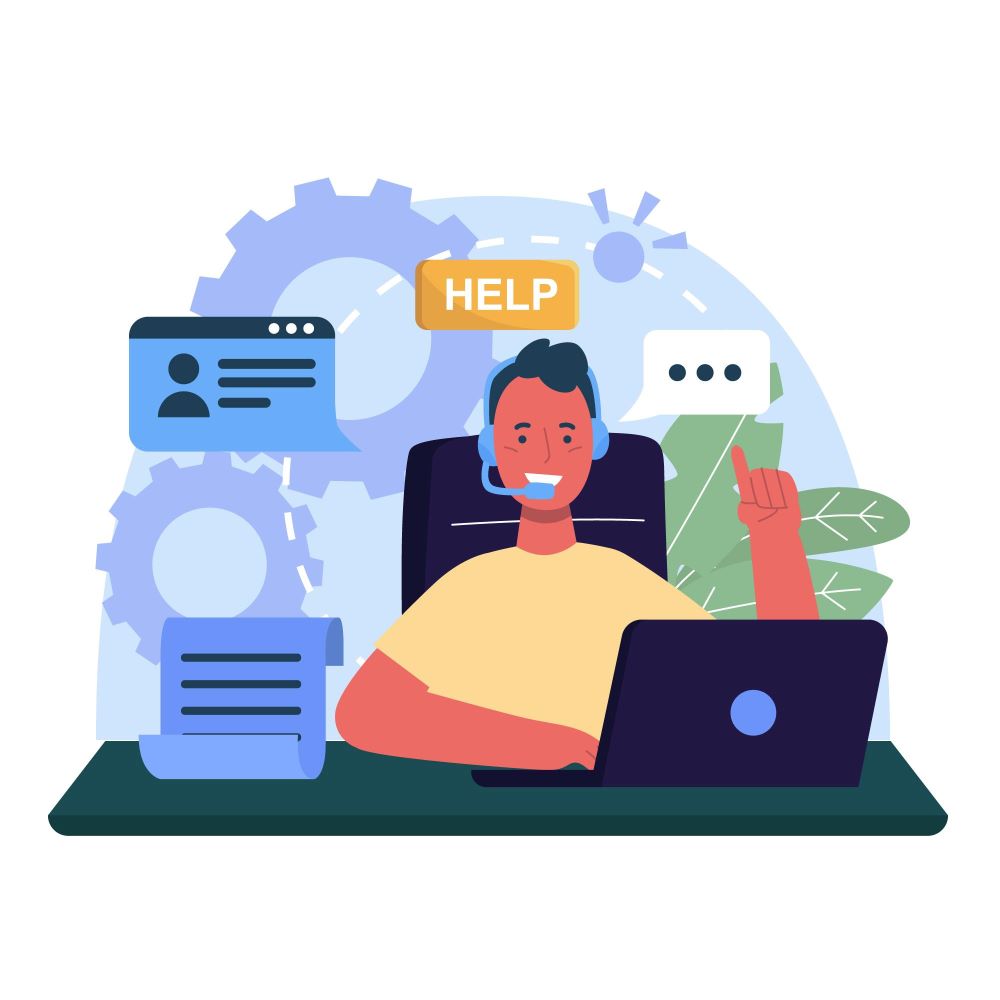With the proliferation of digital communication channels, businesses need robust solutions to manage customer inquiries effectively. Enter helpdesk ticketing software – a vital tool designed to streamline and centralize customer support operations. This software solution serves as a centralized hub for receiving, tracking, and resolving customer issues efficiently, enabling businesses to deliver prompt and personalized assistance.
In this article, we’ll explore the nine best free helpdesk ticketing software options of 2024, each offering unique features to cater to diverse business needs and preferences. From Freshdesk’s intuitive interface to Zendesk’s advanced analytics, we’ll delve into the strengths and limitations of each platform, providing businesses with valuable insights to make informed decisions about their customer support strategies. Let’s embark on a journey to discover the most suitable helpdesk ticketing solution for your business, empowering you to deliver exceptional customer experiences and drive growth in today’s competitive landscape.
What is the Helpdesk Ticketing System?
A helpdesk ticketing system is a software solution designed to streamline and manage customer support inquiries and service requests. It serves as a centralized platform for businesses to receive, track, prioritize, and resolve customer issues efficiently.
Customers can submit their inquiries through various channels such as email, phone, chat, or web forms, and these interactions are automatically converted into tickets within the system. Support agents then manage these tickets, updating their status, communicating with customers, and collaborating with team members as needed.
Key features of a helpdesk ticketing system include ticket assignment, workflow automation, collaboration tools, reporting and analytics, and customer self-service capabilities. These features help businesses improve response times, increase productivity, and provide better customer service overall.
By organizing and automating support processes, a helpdesk ticketing system allows businesses to handle a large volume of inquiries effectively while ensuring that each customer receives prompt and personalized attention. Ultimately, it helps businesses deliver a seamless and satisfying customer support experience, leading to increased customer satisfaction and loyalty.
9 Best Free Helpdesk Ticketing Software
1. Freshdesk
Freshdesk is a cloud-based customer support platform designed to streamline and centralize help desk operations. It offers a free ticketing helpdesk software solution that enables businesses to manage customer inquiries and support requests efficiently. With its intuitive interface and robust functionalities, Freshdesk simplifies the process of ticket creation, assignment, and tracking. It facilitates seamless communication between support agents and customers, ensuring timely resolution of issues. As a free solution, Freshdesk provides businesses with essential tools to enhance customer satisfaction and support growth without the financial burden of investing in premium software.
Best Features
- Ticket management with automation and self-service options
- Real-time insights into team performance and customer satisfaction
- Extensive customization options and marketplace integrations
- Multi-channel support, including email, chat, phone, and social media
Limitations
- Reporting capabilities may not be as advanced as other solutions
- Pricing plans can become costly for businesses as they scale
2. Zendesk
Zendesk is a widely used cloud-based customer service platform offering a free ticketing helpdesk software solution. It enables businesses to efficiently manage customer inquiries and support requests. With its user-friendly interface, Zendesk simplifies the process of ticket creation, assignment, and tracking. It facilitates seamless communication between support agents and customers, ensuring timely resolution of issues. As a free solution, Zendesk provides businesses with essential tools to enhance customer satisfaction and support growth without the financial burden of investing in premium software.
Best Features
- Customizable ticketing system with automation capabilities
- Self-service options for customers
- Extensive marketplace integrations
- Advanced analytics for tracking performance metrics
Limitations
- Pricing may be prohibitive for businesses with large support teams
- Learning curve for configuring complex workflows
3. Hiver
Hiver is a cloud-based helpdesk software offering a free ticketing solution. It assists businesses in managing customer inquiries and support requests efficiently. With its intuitive interface, Hiver simplifies ticket creation, assignment, and tracking processes. It fosters seamless communication between support agents and customers, ensuring timely resolution of issues. As a free option, Hiver equips businesses with essential tools to enhance customer satisfaction and support growth without the financial commitment typically associated with premium software.
Best Features
- Shared notes and email templates for collaboration
- Seamless integration with Gmail
- Workflow automation for efficient email management
- Analytics to track team performance and customer satisfaction
Limitations
- Lack of some advanced features offered by traditional help desk software
- Customization options may be limited for complex workflows
4. Help Scout
Help Scout is a cloud-based helpdesk software that provides a free ticketing solution for businesses to manage customer inquiries and support requests. With its user-friendly interface, Help Scout simplifies ticket creation, assignment, and tracking processes. It facilitates seamless communication between support agents and customers, ensuring timely resolution of issues. As a free option, Help Scout offers essential tools to enhance customer satisfaction and support growth without the financial investment required for premium software.
Best Features
- User-friendly interface for managing customer inquiries
- Internal notes and collision detection for team collaboration
- Automation tools for efficiency
- Insightful reports and analytics for performance tracking
Limitations
- Automation capabilities may not be as robust as other solutions
- Not suitable for businesses with complex support requirements
5. LiveAgent
LiveAgent is a cloud-based helpdesk software offering a free ticketing solution for businesses to manage customer inquiries and support requests efficiently. With its intuitive interface, LiveAgent simplifies ticket creation, assignment, and tracking processes. It fosters seamless communication between support agents and customers, ensuring timely resolution of issues. As a free option, LiveAgent equips businesses with essential tools to enhance customer satisfaction and support growth without the financial commitment typically associated with premium software.
Best Features
- Integrates various communication channels like email, chat, phone, and social media into one platform
- Its robust ticketing system enables efficient ticket creation, assignment, and tracking
- LiveAgent offers automation features for repetitive tasks
- It includes a knowledge base feature for self-service support
- LiveAgent provides comprehensive reporting and analytics tools
Limitations
- Some users may find the interface overwhelming initially, requiring time to learn and navigate effectively.
- Advanced features such as advanced reporting or integrations may require a paid subscription, which could be a limitation for budget-conscious businesses.
6. Zoho Desk
Zoho Desk is a cloud-based helpdesk software that offers a free ticketing solution for businesses to manage customer inquiries and support requests efficiently. With its user-friendly interface, Zoho Desk simplifies ticket creation, assignment, and tracking processes. It facilitates seamless communication between support agents and customers, ensuring timely resolution of issues. As a free option, Zoho Desk provides essential tools to enhance customer satisfaction and support growth without the financial commitment typically associated with premium software.
Best Features
- Multi-channel support, including email, phone, chat, and social media
- AI-powered tools for automation and analytics
- Customizable workflows and dashboards
- Integration with other Zoho products for seamless collaboration
Limitations
- Limited customization options compared to other solutions
- Some users may find the learning curve steep for advanced features
7. HubSpot Service Hub
HubSpot Service Hub is a cloud-based helpdesk software that offers a free ticketing solution for businesses to manage customer inquiries and support requests efficiently. With its intuitive interface, HubSpot Service Hub simplifies ticket creation, assignment, and tracking processes. It fosters seamless communication between support agents and customers, ensuring timely resolution of issues. As a free option, HubSpot Service Hub equips businesses with essential tools to enhance customer satisfaction and support growth without the financial commitment typically associated with premium software.
Best Features
- Ticketing system integrated with CRM data
- Knowledge base and live chat features
- Reporting and analytics for performance tracking
- Extensive customization options
Limitations
- Lack some advanced features compared to standalone solutions
- The pricing structure may be expensive for smaller businesses
8. ProProfs Help Desk
ProProfs Help Desk is a cloud-based helpdesk software that offers a free ticketing solution for businesses to manage customer inquiries and support requests efficiently. With its user-friendly interface, the ProProfs Help Desk simplifies ticket creation, assignment, and tracking processes. It facilitates seamless communication between support agents and customers, ensuring timely resolution of issues. As a free option, ProProfs Help Desk provides essential tools to enhance customer satisfaction and support growth without the financial commitment typically associated with premium software.
Best Features
- Intuitive interface for easy navigation.
- Efficient ticketing system for managing customer inquiries.
- Communication tools like email integration and chat support.
- Knowledge base feature for self-service support.
- Customization options to tailor the platform to specific needs.
Limitations
- Limited integrations with third-party tools.
- Concerns regarding scalability for larger enterprises.
9. Spiceworks
Spiceworks is a free helpdesk software that offers a ticketing solution for businesses to manage customer inquiries and support requests efficiently. With its user-friendly interface, Spiceworks simplifies ticket creation, assignment, and tracking processes. It facilitates seamless communication between support agents and customers, ensuring timely resolution of issues. As a free option, Spiceworks provides essential tools to enhance customer satisfaction and support growth without the financial commitment typically associated with premium software.
Best Features
- Comprehensive IT management tools for network monitoring, inventory management, and helpdesk support.
- Active user community for peer support, knowledge sharing, and troubleshooting tips.
- Free software with no subscription fees.
- Integration with various third-party applications and plugins.
- User-friendly interface with easy setup and configuration.
Limitations
- Limited scalability for large enterprises with complex IT infrastructures.
- Dependency on advertising revenue may result in occasional intrusive ads.
What Are the Advantages of Help Desk Ticketing Software?
Helpdesk ticketing software offers a range of advantages for businesses of all sizes and industries. Here are some of the key benefits:
- Centralized Communication: Helpdesk ticketing software centralizes all customer inquiries, complaints, and support requests into a single platform. This ensures that nothing falls through the cracks and allows support teams to manage all interactions efficiently.
- Improved Organization: With ticketing software, support agents can categorize, prioritize, and assign tickets based on their urgency and complexity. This helps streamline workflow and ensures that each ticket is addressed promptly and effectively.
- Enhanced Productivity: Automation features in ticketing software can help automate repetitive tasks such as ticket routing, responses, and follow-ups. This frees up agents’ time to focus on more complex issues and improves overall productivity.
- Faster Resolution Times: Ticketing software enables support teams to track the status of each ticket in real time, identify bottlenecks, and escalate issues when necessary. This leads to faster resolution times and higher customer satisfaction.
- Improved Collaboration: Many ticketing systems offer collaboration tools that allow support teams to communicate and collaborate on tickets more effectively. This ensures that all team members are on the same page and can work together to resolve customer issues.
- Better Reporting and Analytics: Ticketing software often comes with reporting and analytics features that provide insights into support team performance, customer satisfaction levels, and common support issues. This data can be used to identify areas for improvement and make data-driven decisions.
- Scalability: As businesses grow, their support needs also evolve. Helpdesk ticketing software is often scalable, meaning it can accommodate an increasing volume of tickets and users without sacrificing performance or efficiency.
- Enhanced Customer Experience: By streamlining support processes, improving response times, and providing consistent service, helpdesk ticketing software helps businesses deliver a better overall customer experience. This can lead to increased customer loyalty and retention.
- Integration with Other Systems: Many helpdesk ticketing systems offer integrations with other business tools such as CRM software, email platforms, and project management tools. This allows businesses to streamline their workflows and provide a more seamless experience for both customers and support agents.
By leveraging the advantages of ticketing software, businesses can improve their support processes, boost productivity, and enhance the overall customer experience.
Conclusion
Each platform brings its own set of strengths, catering to various business needs and preferences. From Freshdesk’s intuitive interface to HubSpot Service Hub’s CRM integration, and from Zendesk’s customizable ticketing system to Spiceworks’ comprehensive IT management tools, businesses have an array of choices to enhance their customer support operations.
Despite some limitations, these free solutions provide essential tools to improve response times, streamline workflows, and foster better customer experiences, driving business growth in today’s competitive market landscape.
FAQs
1. How to choose the right helpdesk ticketing software?
To choose the right helpdesk ticketing software, consider factors such as your business size, budget, required features, and integration capabilities. Assess your team’s needs, including ticket volume, communication channels, and workflow preferences. Look for software that offers scalability, a user-friendly interface, automation options, and robust reporting tools. Consider customer reviews, trial options, and customer support quality. Ensure the software aligns with your industry regulations and data security standards. Lastly, prioritize flexibility and customization to adapt to your evolving support needs. By evaluating these factors, you can select a helpdesk ticketing software that best suits your business requirements.
2. What are the features of the helpdesk ticketing system?
A helpdesk ticketing system typically includes features such as ticket creation, assignment, and tracking; prioritization based on urgency; categorization for efficient routing; communication tools like email integration and chat support; knowledge base integration for self-service options; reporting and analytics for performance assessment; customizable workflows to suit organizational needs; SLA (Service Level Agreement) management for meeting response times; automation for repetitive tasks; and customer satisfaction surveys for feedback. These features streamline support processes, enhance communication between support teams and customers, and improve overall efficiency in resolving issues
3. How does free help desk software support business growth?
Free helpdesk software supports business growth by providing essential tools for managing customer support efficiently without financial burden. It enables businesses to streamline communication, track issues, and prioritize tasks effectively, enhancing customer satisfaction. With features like ticketing systems, knowledge bases, and automation, teams can resolve inquiries promptly, improving response times and service quality. Additionally, the software often scales with the business, accommodating growing support needs without significant investment. By optimizing support processes and fostering positive customer experiences, free helpdesk software contributes to reputation building, customer retention, and ultimately, business expansion.