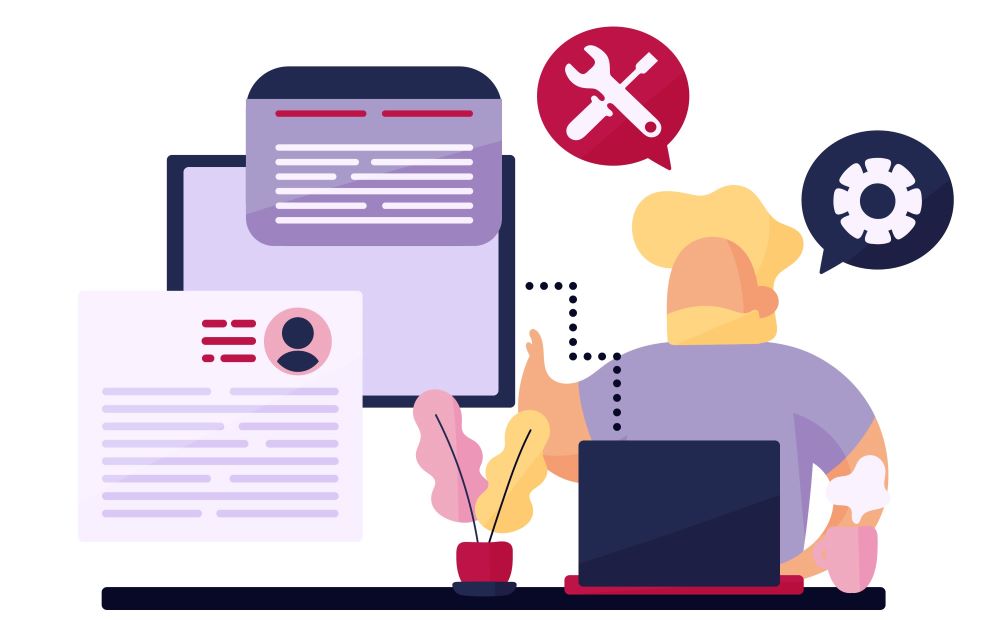Unlocking the world of app creation, the Low-code vs. No-code showdown is reshaping how we build software, and you don’t need to be a tech wizard to join the excitement. Imagine building applications without drowning in a sea of complex code – the promise of Low-code and No-code platforms. But what sets them apart? Low-code is tech-savvy, helping developers speed things up with less manual coding. On the flip side, No-code hands the reins to everyone, letting you create apps using visual tools without touching any code.
This article unravels the Low-code v/s No-code saga, understanding how they are changing the game. It is not just about tech jargon; it is about empowering everyday folks and tech enthusiasts alike.
What is No-code?
No-code refers to a software development approach that enables users to create applications without writing a single line of code. It allows individuals, often those without extensive programming knowledge, to build functional and fully-featured applications using visual interfaces, drag-and-drop tools, and pre-built templates. Essentially, no-code platforms abstract away the complexities of traditional coding, making application development accessible to a broader audience.
With no-code platforms, users can design user interfaces, define workflows, integrate with external systems, and deploy applications without understanding programming languages like JavaScript or Python. This democratization of software development empowers business users, entrepreneurs, and citizen developers to bring their ideas to life quickly and efficiently, accelerating digital innovation within organizations.
Examples of No-code Platforms
Here are five examples of popular no-code platforms and what they offer:
- Bubble: Bubble is a no-code platform that allows users to build web applications without writing any code. It offers a visual drag-and-drop interface to design the user interface, define workflows, and integrate with external APIs. Bubble is suitable for creating various types of web applications, including marketplaces, social networks, and CRM systems.
- Webflow: Webflow is a no-code platform that enables users to design and launch responsive websites visually. It provides a powerful visual editor for designing custom layouts, interactions, and animations. Webflow also offers hosting services and integrations with popular tools like Zapier and Google Analytics.
- Airtable: Airtable is a no-code platform that combines the features of a spreadsheet with a database. It allows users to create custom databases, organize data, and collaborate with team members in real time. Airtable offers a wide range of templates and integrations with other software tools, making it suitable for project management, CRM, and content planning.
- Zapier: Zapier is a no-code automation platform that connects different web applications and automates workflows without any coding. Users can create “Zaps,” which are automated workflows that trigger actions in one app based on events in another. Zapier supports integrations with thousands of popular web applications, allowing users to streamline their workflows and save time.
- AppSheet: AppSheet is a no-code platform for building mobile and web applications from spreadsheets. Users can convert their existing data in Google Sheets, Excel, or other sources into interactive applications without writing code. AppSheet offers features like offline access, real-time syncing, and customizable UI components, making it suitable for field service management, inventory tracking, and data collection apps.
What is Low-code?
Low-code development is an approach to software development that enables the creation of applications with minimal manual coding. Instead of writing extensive lines of code from scratch, developers use visual interfaces, pre-built components, and declarative tools to design, build, and deploy applications more efficiently.
Low-code platforms offer a range of features such as visual development interfaces, drag-and-drop functionality, and reusable templates, allowing developers to assemble applications quickly without specialized programming skills. These platforms abstract much of the complexity of traditional coding, making software development accessible to a wider range of individuals, including business users and citizen developers.
In addition to traditional application development, low-code platforms are expanding into areas like test automation. Low-code test automation tools enable testers to create and execute automated tests using visual interfaces and pre-built testing components, reducing the time and effort required for testing activities. These tools empower organizations to accelerate their testing processes, improve test coverage, and enhance overall software quality.
Examples of Low-code Platforms
Here are five examples of low-code platforms:
- OutSystems: OutSystems is a low-code application development platform that enables organizations to build, deploy, and manage enterprise-grade applications quickly. It offers visual development tools, pre-built templates, and integrations with various systems, allowing developers to create applications with minimal hand-coding.
- Appian: Appian is a low-code automation platform that allows organizations to automate business processes, manage data, and build applications rapidly. It offers drag-and-drop interfaces, process modeling tools, and AI-driven automation capabilities, empowering users to streamline operations and drive digital transformation.
- Microsoft Power Apps: Microsoft Power Apps is a suite of low-code development tools that enables users to create custom business applications for web and mobile devices. It offers a range of templates, connectors, and data integration options, making it easy for users to build apps without extensive coding knowledge.
- Salesforce Lightning Platform: Salesforce Lightning Platform is a low-code development platform that enables users to build custom applications and workflows on top of the Salesforce ecosystem. It provides a visual development environment, pre-built components, and integration with Salesforce data and services, allowing users to create powerful business solutions.
- Mendix: Mendix is a low-code application development platform that enables organizations to build, integrate, and deploy applications at scale. It offers visual modeling tools, reusable components, and collaboration features, allowing developers to accelerate the delivery of innovative software solutions.
For an in-depth exploration of instances of low-code platforms, refer to Top 10 Low-code Development Platform.
Comparing Basic Features: Low-code Vs. No-code Platforms
Visual Development Environment
Both low-code and no-code platforms offer users the convenience of building applications without extensive coding knowledge. No-code platforms typically provide intuitive drag-and-drop interfaces, allowing users to create applications visually with minimal coding involvement. Conversely, low-code platforms offer similar visual development environments but often provide more advanced customization options, enabling users to incorporate code when necessary for complex functionalities or specific requirements.
Integration Capabilities
Low-code platforms generally excel due to their robustness. They offer seamless connectivity with various databases, APIs, and enterprise systems, facilitating the integration of complex systems and services. On the other hand, while some no-code platforms provide basic integrations with external services, they are limitations when connecting to more complex systems or databases.
Complexity Handling
Low-code platforms are well-suited for handling complexity, offering developers the flexibility to create applications with intricate business logic and workflows. They provide tools for developers to write custom code when needed, allowing the implementation of advanced functionalities. In contrast, no-code platforms are designed for simplicity and may struggle with handling complex business logic, making them more suitable for building basic applications or automating simple workflows.
Customization Options
Low-code platforms typically offer better customization options compared to no-code alternatives. They allow developers to tailor applications to specific business requirements, integrate custom functionalities, and modify existing components as needed. No-code platforms, while user-friendly, may offer limited customization options, relying heavily on pre-built templates and components.
Developer Skill Level
No-code platforms are accessible to users with little to no coding experience, enabling citizen developers and business users to create applications independently. In contrast, low-code platforms require a certain level of technical expertise, albeit less than traditional coding. They are suitable for developers with basic coding skills who may need to write code for specific requirements or advanced functionalities.
Cost Effectiveness
No-code platforms are generally more cost-effective for simple applications and workflows due to their simplicity and ease of use. They are suitable for businesses looking to minimize development costs while achieving quick results. On the other hand, while initial costs may be higher, low-code platforms can provide long-term cost savings by allowing for greater customization, scalability, and flexibility.
End-to-end Development
Low-code platforms offer comprehensive solutions for end-to-end development, enabling developers to prototype, build, deploy, and maintain complex applications seamlessly. They cater to businesses seeking a complete development lifecycle solution. In contrast, no-code platforms may lack the capabilities for end-to-end development of complex enterprise solutions, making them more suitable for the development of simple applications or workflows.
Target Audience
No-code platforms are targeted at non-technical users, business analysts, and citizen developers who need to quickly create simple applications or automate basic processes without extensive coding knowledge. On the other hand, low-code platforms cater to developers with varying levels of expertise, providing a flexible solution for building complex applications tailored to specific business requirements.
Low Code Vs. No Code
How they work
Low-code and no-code platforms both aim to simplify the application development process by minimizing or eliminating the need for manual coding. However, they differ in the extent to which users can customize and modify applications. Low-code platforms typically provide a visual development environment where users can drag and drop pre-built components and customize them with minimal coding. In contrast, no-code platforms offer a more simplified interface that allows users to create applications using predefined templates and configurations without any coding.
Architecture
Low-code platforms often incorporate a combination of visual development tools and underlying code generation capabilities. They provide users with the flexibility to add custom code when necessary to extend functionalities or address specific requirements. No-code platforms, on the other hand, rely entirely on pre-built templates and configurations, with no provision for adding custom code. This architectural difference impacts the level of complexity and customization each platform can accommodate.
Target Group
Low-code platforms are typically targeted at developers with varying levels of coding expertise, ranging from novice to experienced. They provide a middle ground between traditional coding and no-code development, making them suitable for businesses that require more customization and flexibility in their applications. In contrast, no-code platforms are geared towards non-technical users, citizen developers, and business analysts who need to create simple applications or automate basic processes without any coding knowledge.
Flexibility
Low-code platforms offer greater flexibility compared to no-code platforms, allowing users to incorporate custom code when needed and tailor applications to specific business requirements. They provide more advanced features and customization options, making them suitable for building complex applications with intricate business logic. On the other hand, no-code platforms prioritize simplicity and ease of use over flexibility, limiting the extent to which users can modify or customize applications beyond predefined templates and configurations.
Low-code and No-code Solutions Across Various Use Cases
Low-code and no-code solutions are versatile platforms that cater to a wide range of use cases across various industries and domains. Here’s an explanation of how these solutions are applied in different scenarios:
- Web Application Development: Users can leverage low-code and no-code platforms to build websites, e-commerce platforms, or complex web applications. These solutions provide tools for designing user interfaces, managing databases, and integrating third-party services without extensive coding.
- Data Management and Reporting: Both solutions are utilized for data management, analytics, and reporting, allowing users to collect, analyze, and visualize data to make informed decisions.
- IoT and Device Integration: Low-code and no-code platforms facilitate the integration of IoT devices and sensors into applications, enabling businesses to monitor and control devices, collect data, and automate processes.
- Customer Engagement: These solutions enable businesses to create interactive customer engagement tools such as chatbots, surveys, and personalized messaging systems to enhance customer experience and satisfaction.
- Internal Tools and Workflows: Users can develop internal tools and workflows to streamline internal processes, collaboration, and communication within organizations.
- Prototype and MVP Development: Low-code and no-code platforms are ideal for rapid prototyping and building minimum viable products (MVPs) to validate ideas, gather feedback, and iterate on product concepts efficiently.
What Suits Your Business Better: Low-code or No-code?
Determining whether low-code or no-code is better suited for your business depends on several factors including the complexity of your applications, the skillset of your team, your budget, and your time constraints.
- Complexity of Applications: If your business requires highly customized applications with complex logic and workflows, low-code platforms may be more appropriate. They provide more flexibility and allow developers to write code when necessary. However, if your applications are relatively simple and standardized, a no-code platform might suffice.
- Skillset of Team: Consider the expertise of your team. If you have experienced developers with coding skills, they may prefer low-code platforms as they offer more control and customization options. On the other hand, if your team consists of citizen developers or individuals with limited coding knowledge, a no-code platform might be more accessible and easier to use.
- Budget and Time Constraints: No-code platforms are typically faster to implement and more cost-effective since they require less development time and fewer resources. If your business requires rapid prototyping and deployment of applications within a constrained budget, opting for a no-code platform might be the preferable choice
- Scalability and Future Needs: Evaluate the scalability of your applications and consider future growth plans. Low-code platforms often offer more scalability and flexibility to accommodate evolving business requirements over time.
The decision between low-code and no-code depends on your specific business needs and priorities. It is essential to assess the features, capabilities, and limitations of each platform carefully before making a decision.
Conclusion
The comparison between low-code and no-code platforms is essential for businesses navigating digital transformation, especially with the rise of workflow automation. No-code platforms democratize application development, empowering users from diverse backgrounds to swiftly bring their ideas to life. Conversely, low-code platforms provide a middle ground, catering to developers with varying skill levels and offering extensive customization options. Both solutions, including the top workflow automation software tools, demonstrate versatility across industries, enabling web development, data management, IoT integration, and more. Understanding these nuances allows organizations to choose the right platform, driving innovation and efficiency in the rapidly evolving technological landscape.
FAQ’s
1. What should you keep in mind when using no-code or low-code platforms?
When using no-code or low-code platforms, consider the following factors – scalability, security, integration capabilities, training/support, and understanding platform limitations. Ensure the platform aligns with your business needs, offers adequate support, and can grow alongside your requirements. Test thoroughly and prioritize security measures to protect sensitive data.
2. How to launch an app using no-code tools?
To launch an app using no-code tools, start by defining your App’s requirements and objectives. Choose a suitable no-code platform and design your app using its visual interface. Customize pre-built components, integrate necessary features, and test your app thoroughly. Finally, deploy your app to your desired platform or marketplace.
3. How low-code development makes building mobile apps easier?
Low-code development simplifies building mobile apps by offering visual interfaces and pre-built components. Developers can drag and drop elements to create the App’s layout, reducing the need for extensive coding. Integration with external services and automated code generation further streamlines the process, enabling quicker prototyping and deployment of mobile applications.